6.6.7 Release Notes
CMS v6.6.7 excites us! It includes accessibility improvements and an updated color scheme to match the university’s most recent brand guidelines. These upgrades will improve the experience for all website visitors and unify us under one brand. Go CMU!
Highlights
Fresh Coat of Background Colors
The color options in the CMS will remain the same, but we’ve adjusted each color to match CMU’s brand guidelines. Grids, sidebars, wide areas and slideshows can all receive these new background colors. The most noticeable change is gold. This release replaces the bronzy gold with bright gold.
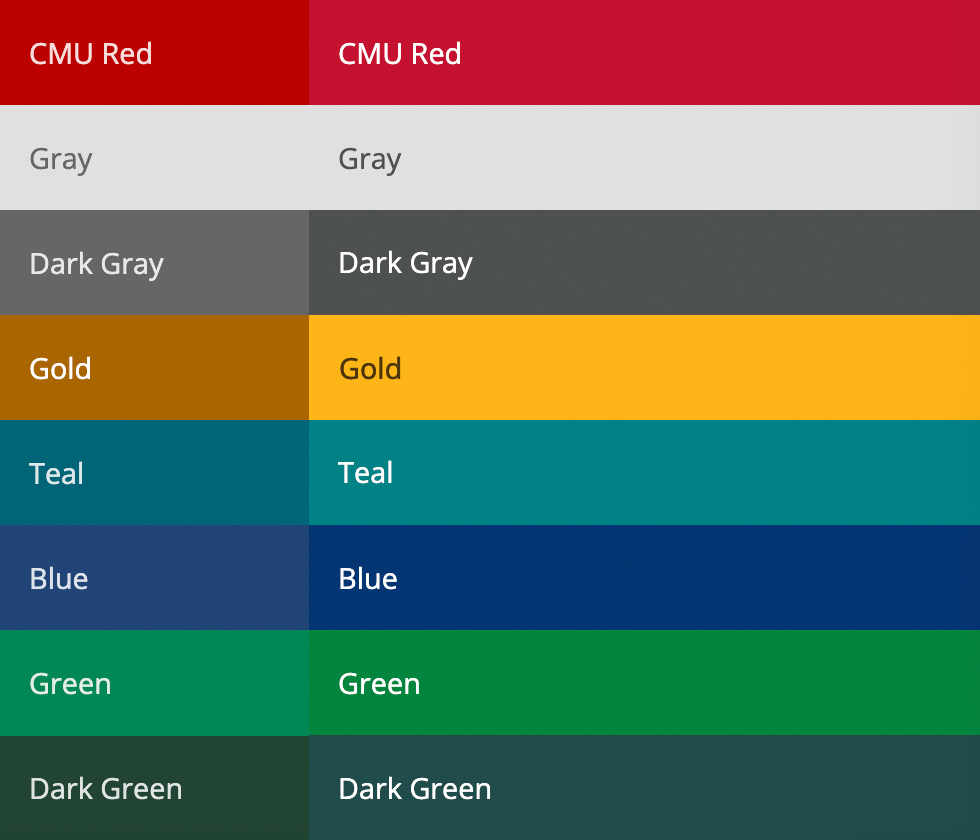
Updated Font
With the change from bronzy gold to bright gold, a change in text color from white to black on gold backgrounds was necessary. In addition to this, accessibility improvements to enhance legibility for link text and for text on gray backgrounds were made.
Accessibility for Yinz
-
Visitors who navigate with a keyboard or screen reader will have a much better experience.
-
Visitors with low vision will notice that our pages are easier to read and navigate.
Actions
-
After the release, check all the places you’ve used the gold background color. If the new, bright gold tastes too bold to you, edit the page, open the corresponding region and choose a different background color. Submit and publish the page.

-
To take full advantage of the accessibility improvements, please publish your site at your earliest convenience outside of business hours.
